Item Search Optimization
In this version, when you look up an item, CPMobile will first search your device's local cache for the item. If the item is already been loaded into the device's local cache, it will appear on the Items screen, as usual. However, if the item is not in the local cache, you can tap Search server... to search your server database for the item.
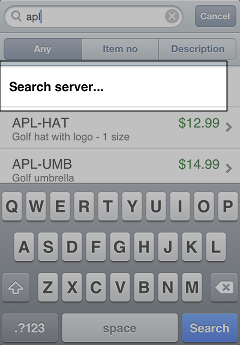
This enhancement improves the overall performance of item searches and reduces the frequency with which CPMobile devices attempt to access the NCR Counterpoint database.
 The Search Local Cache Only setting has been removed from the Options screen in Receivings, as this enhancement makes that setting unnecessary.
The Search Local Cache Only setting has been removed from the Options screen in Receivings, as this enhancement makes that setting unnecessary.